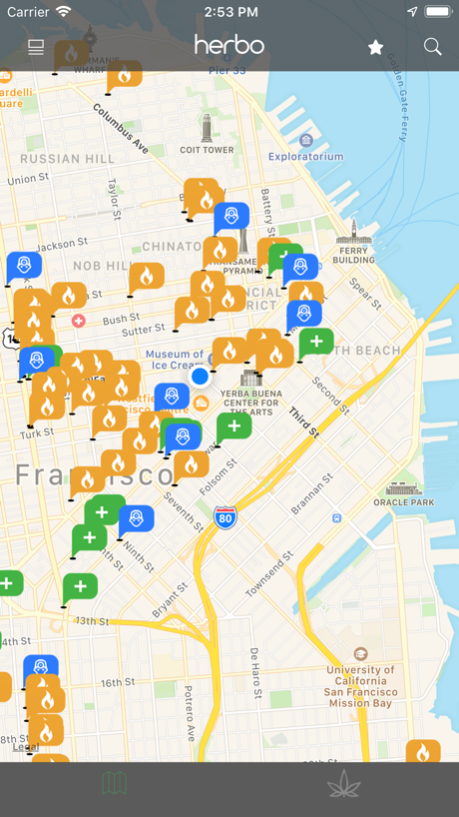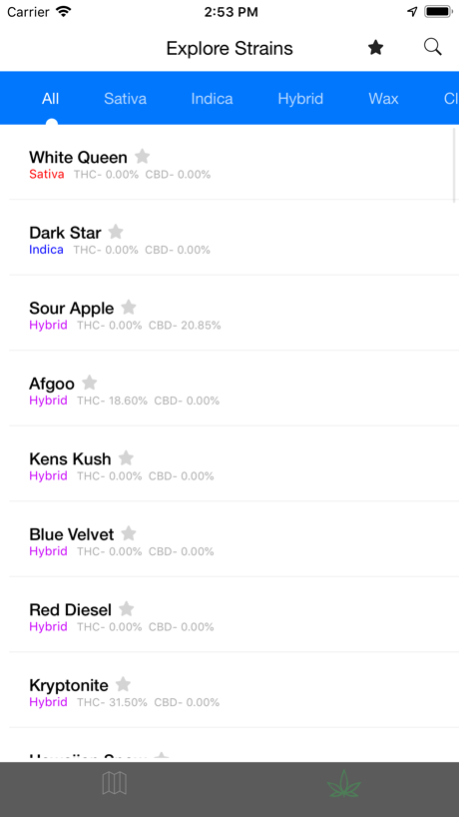Herbo 2.3
Continue to app
Free Version
Publisher Description
We at Herbo are growers, users, and beneficiaries of Marijuana. Cannabis is our lifestyle and our passion.
Whether you use Marijuana medicinally or recreationally, you are welcome into the Herbo community. Not only does the Herbo app help you find MMJ dispensaries, smoke shops, legal doctors, clinics, and delivery services in your area, but Herbo also wants to help you ingest MMJ the best possible ways (Don't buy lobster and cook it in the microwave). So we've partnered with the largest and best paraphernalia manufacturers and distributors to bring you awesome products at great prices. Buying good strains is just Step One. Herbo is the first app to bring you Step Two along your journey.
In the latest version, we added Strain information including THC/CBD breakdowns, effects, and where to buy it to help you find the best strains for your specific needs.
Many more features and products coming soon. So join us on our pursuit of fine herb.
Check us out on Facebook and Instagram:
https://www.facebook.com/useherbo
https://www.instagram.com/useherbo/
www.UseHerbo.com
Feb 25, 2019
Version 2.3
Design updates and bug fixes.
About Herbo
Herbo is a free app for iOS published in the Personal Interest list of apps, part of Home & Hobby.
The company that develops Herbo is Eco Science Solutions. The latest version released by its developer is 2.3.
To install Herbo on your iOS device, just click the green Continue To App button above to start the installation process. The app is listed on our website since 2019-02-25 and was downloaded 1 times. We have already checked if the download link is safe, however for your own protection we recommend that you scan the downloaded app with your antivirus. Your antivirus may detect the Herbo as malware if the download link is broken.
How to install Herbo on your iOS device:
- Click on the Continue To App button on our website. This will redirect you to the App Store.
- Once the Herbo is shown in the iTunes listing of your iOS device, you can start its download and installation. Tap on the GET button to the right of the app to start downloading it.
- If you are not logged-in the iOS appstore app, you'll be prompted for your your Apple ID and/or password.
- After Herbo is downloaded, you'll see an INSTALL button to the right. Tap on it to start the actual installation of the iOS app.
- Once installation is finished you can tap on the OPEN button to start it. Its icon will also be added to your device home screen.